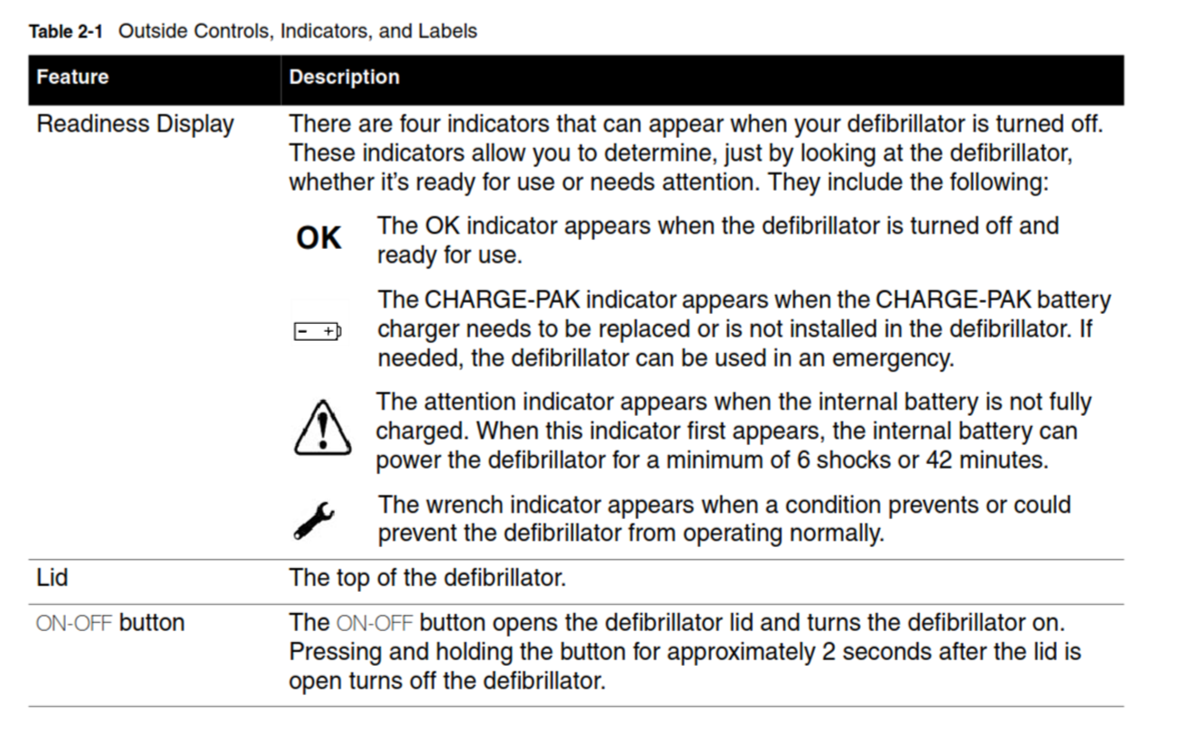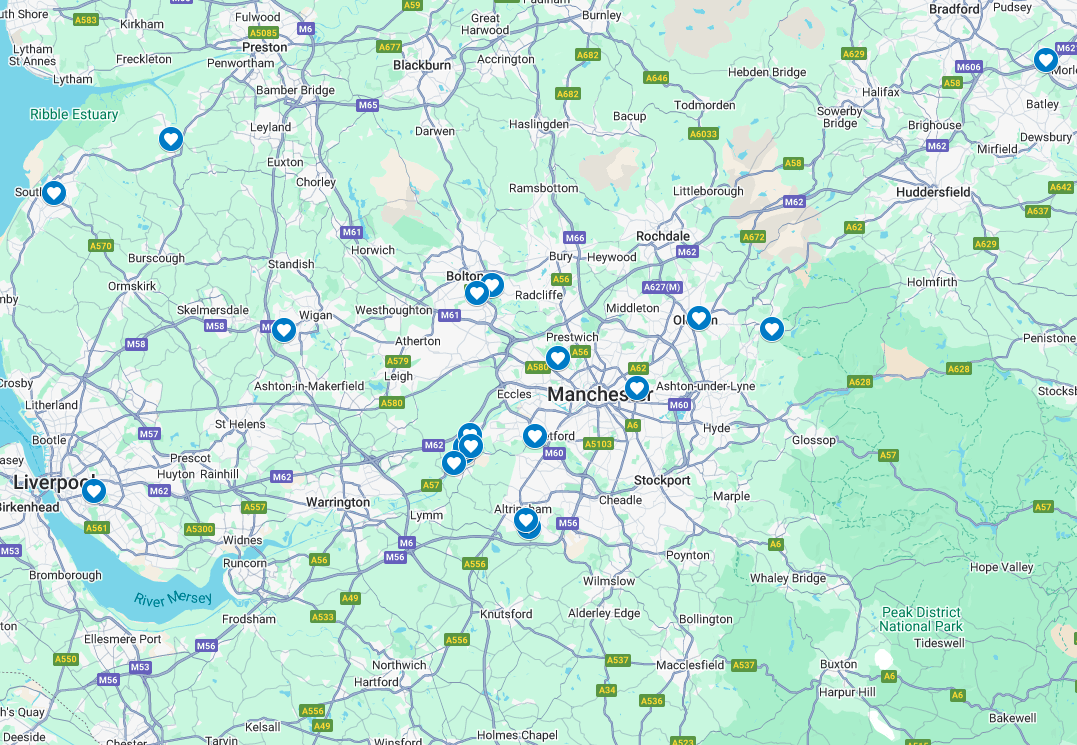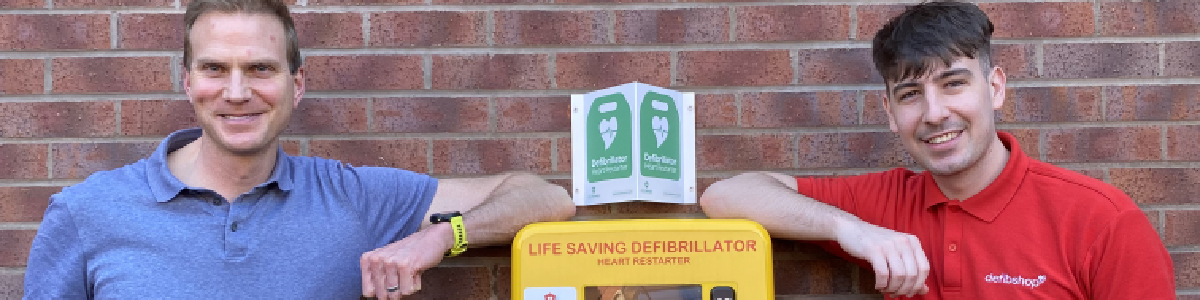Physio Control LIFEPAK CR Plus Troubleshooting

Physio Control's LIFEPAK CR Plus has a readiness display that reads 'OK' to show the device is ready to be used in an emergency. If the device fails a self-test, the 'OK' symbol fades and either the CHARGE-PAK symbol, the ATTENTION symbol, or the WRENCH symbol will appear in place of the three black squares in the display to alert you of a problem. Pads and batteries are common reasons that defibrillators require attention. The electrode pads and batteries are together in a pack to ensure they are installed and replaced at the same time. The dates printed on the battery and electrode pads are the expiry date.
Battery Replacements
To replace the battery, press the release latch on the side of the device, this will remove the expired battery charger as it springs outward from the defibrillator. You must wait 10 seconds before inserting the new battery charger into your CR Plus; when inserting, push the charge-stick down until you hear it 'click' into position. You can then confirm this has been done correctly as the battery symbol on the screen will have disappeared and an 'OK' symbol will appear in the display.
If a '!' symbol appears in the readiness display after inserting the new battery, the internal battery is very low on power and requires time to charge. This process can take up to three days if your defibrillator has been on for a while or you've used it to deliver multiple shocks in an emergency. The 'OK' symbol will appear when the internal battery has sufficient power.
Self-Tests
The LIFEPAK CR Plus is equipped with a self-testing functionality that tests the device every week and every time the device is switched on. In addition to this, the device will also perform a more extensive self-test every month. These checks ensure the device's subsystems, hardware, software and electrode pads are connected and working correctly, ready to be used in an emergency.
Readiness Display
The readiness display shows symbols to advise the user about what is wrong with the device. Below are the images and descriptions of each symbol: